
1.首先打开浏览器,在浏览器的右上角点击工具菜单中的Internet选项。
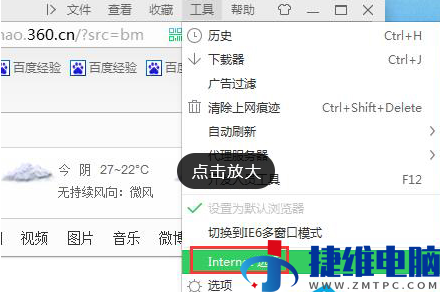
2.在”Internet选项“窗口中切换至”常规“选项卡,然后在主页栏的输入框中输入主页地址,点击“确定”完成设置。
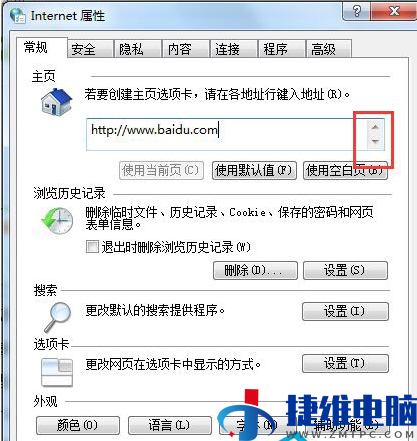
3.重新打开浏览器,就会发现当前窗口中打开了新设置的主页。


1.首先打开浏览器,在浏览器的右上角点击工具菜单中的Internet选项。
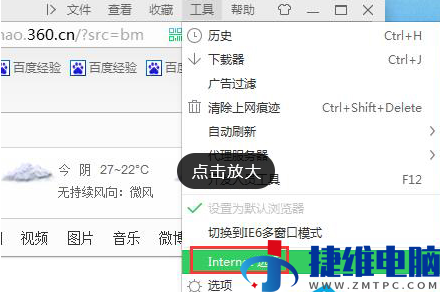
2.在”Internet选项“窗口中切换至”常规“选项卡,然后在主页栏的输入框中输入主页地址,点击“确定”完成设置。
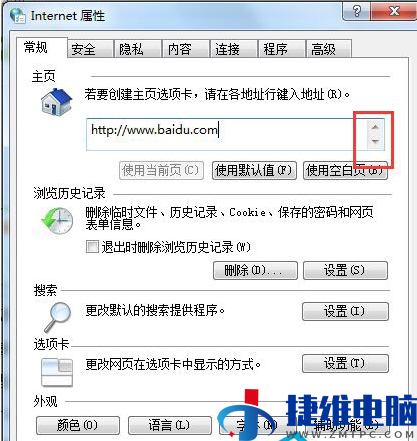
3.重新打开浏览器,就会发现当前窗口中打开了新设置的主页。
